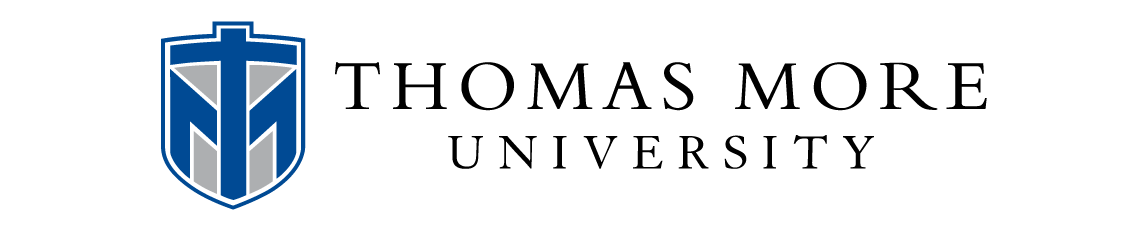Dreamweaver MX Developer Certification Study Guide (With CD-ROM)
by Campbell, Marc-

Receive Free Shipping To The More Store!*
*Marketplace items do not qualify for the free shipping promotion.
Rent Book
New Book
We're Sorry
Sold Out
Used Book
We're Sorry
Sold Out
eBook
We're Sorry
Not Available
Summary
Author Biography
Table of Contents
Part I: Design, Project Requirements, and Usability Techniques 1: Introducing Dreamweaver MX 2: Setting Up a Web Site 3: Opening a New Web Page Part II: Coding and Implementation 4: Laying Out the Page 5: Adding Content 6: Linking and Navigation 7: Creating Forms 8: Using Behaviors 9: Managing Styles 10: Speeding Up Production 11: Building Web Applications Part III: Solution Testing, Deployment, and Maintenance 12: Testing and Troubleshooting 13: Managing Your Web Site Part IV: Appendixes A: Coding Reference B: About the CD-ROM Glossary
2: Setting Up a Web Site 3: Opening a New Web Page Part II: Coding and Implementation 4: Laying Out the Page 5: Adding Content 6: Linking and Navigation 7: Creating Forms 8: Using Behaviors 9: Managing Styles 10: Speeding Up Production 11: Building Web Applications Part III: Solution Testing, Deployment, and Maintenance 12: Testing and Troubleshooting 13: Managing Your Web Site Part IV: Appendixes A: Coding Reference B: About the CD-ROM Glossary
Part II: Coding and Implementation 4: Laying Out the Page 5: Adding Content 6: Linking and Navigation 7: Creating Forms 8: Using Behaviors 9: Managing Styles 10: Speeding Up Production 11: Building Web Applications Part III: Solution Testing, Deployment, and Maintenance 12: Testing and Troubleshooting 13: Managing Your Web Site Part IV: Appendixes A: Coding Reference B: About the CD-ROM Glossary
5: Adding Content 6: Linking and Navigation 7: Creating Forms 8: Using Behaviors 9: Managing Styles 10: Speeding Up Production 11: Building Web Applications Part III: Solution Testing, Deployment, and Maintenance 12: Testing and Troubleshooting 13: Managing Your Web Site Part IV: Appendixes A: Coding Reference B: About the CD-ROM Glossary
7: Creating Forms 8: Using Behaviors 9: Managing Styles 10: Speeding Up Production 11: Building Web Applications Part III: Solution Testing, Deployment, and Maintenance 12: Testing and Troubleshooting 13: Managing Your Web Site Part IV: Appendixes A: Coding Reference B: About the CD-ROM Glossary
9: Managing Styles 10: Speeding Up Production 11: Building Web Applications Part III: Solution Testing, Deployment, and Maintenance 12: Testing and Troubleshooting 13: Managing Your Web Site Part IV: Appendixes A: Coding Reference B: About the CD-ROM Glossary
11: Building Web Applications Part III: Solution Testing, Deployment, and Maintenance 12: Testing and Troubleshooting 13: Managing Your Web Site Part IV: Appendixes A: Coding Reference B: About the CD-ROM Glossary
12: Testing and Troubleshooting 13: Managing Your Web Site Part IV: Appendixes A: Coding Reference B: About the CD-ROM Glossary
Part IV: Appendixes A: Coding Reference B: About the CD-ROM Glossary
B: About the CD-ROM Glossary
An electronic version of this book is available through VitalSource.
This book is viewable on PC, Mac, iPhone, iPad, iPod Touch, and most smartphones.
By purchasing, you will be able to view this book online, as well as download it, for the chosen number of days.
Digital License
You are licensing a digital product for a set duration. Durations are set forth in the product description, with "Lifetime" typically meaning five (5) years of online access and permanent download to a supported device. All licenses are non-transferable.
More details can be found here.
A downloadable version of this book is available through the eCampus Reader or compatible Adobe readers.
Applications are available on iOS, Android, PC, Mac, and Windows Mobile platforms.
Please view the compatibility matrix prior to purchase.