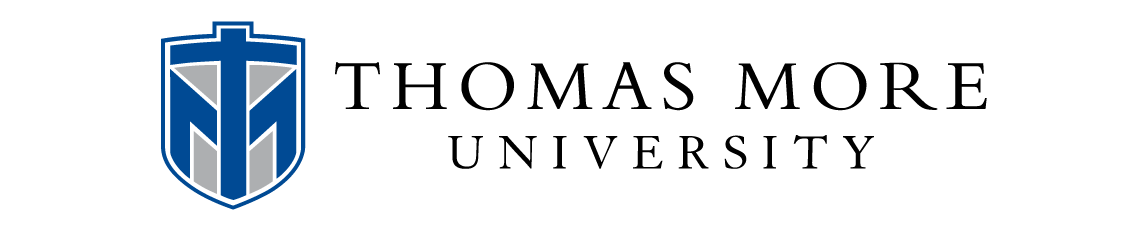| Introduction |
|
1 | (1) |
|
|
|
1 | (4) |
|
How This Book Is Organized |
|
|
2 | (1) |
|
Conventions Used in This Book |
|
|
3 | (2) |
|
An Introduction to Windows CE |
|
|
5 | (16) |
|
|
|
6 | (1) |
|
|
|
7 | (1) |
|
|
|
7 | (1) |
|
|
|
8 | (3) |
|
|
|
10 | (1) |
|
|
|
11 | (3) |
|
|
|
11 | (3) |
|
|
|
14 | (2) |
|
|
|
16 | (2) |
|
|
|
18 | (2) |
|
|
|
18 | (2) |
|
|
|
20 | (1) |
|
|
|
20 | (1) |
|
Introducing eMbedded Visual Basic |
|
|
21 | (12) |
|
Compiled Versus Interpreted Code |
|
|
22 | (1) |
|
|
|
23 | (1) |
|
|
|
24 | (6) |
|
|
|
24 | (1) |
|
New, CreateObject, and Events |
|
|
25 | (1) |
|
|
|
26 | (1) |
|
|
|
26 | (1) |
|
|
|
27 | (1) |
|
|
|
27 | (1) |
|
ActiveX Controls, DLLs, and EXEs |
|
|
28 | (1) |
|
|
|
28 | (1) |
|
|
|
29 | (1) |
|
|
|
29 | (1) |
|
|
|
29 | (1) |
|
Using the Windows CE Emulators |
|
|
30 | (1) |
|
|
|
30 | (2) |
|
|
|
32 | (1) |
|
|
|
33 | (28) |
|
The FileSystem and File Controls |
|
|
35 | (1) |
|
The Controls' Object Models |
|
|
35 | (1) |
|
The Windows CE TreeView Control |
|
|
36 | (1) |
|
Creating the PocketExplorer Utility |
|
|
37 | (23) |
|
|
|
37 | (3) |
|
Getting Directory Contents |
|
|
40 | (3) |
|
Displaying the Directory Tree |
|
|
43 | (4) |
|
Getting a File's Attributes |
|
|
47 | (3) |
|
Opening, Editing, and Writing Text Files |
|
|
50 | (10) |
|
|
|
60 | (1) |
|
Working with Menu Controls for Pocket PC |
|
|
61 | (30) |
|
Setting project References For MenuBar Control |
|
|
62 | (2) |
|
|
|
64 | (12) |
|
|
|
65 | (2) |
|
|
|
67 | (4) |
|
|
|
71 | (1) |
|
|
|
72 | (2) |
|
|
|
74 | (1) |
|
Manipulating Enabled State |
|
|
75 | (1) |
|
Implementing Menu Buttons |
|
|
76 | (11) |
|
|
|
76 | (1) |
|
Moving Files to a Development Environment |
|
|
77 | (3) |
|
Responding to Button Taps |
|
|
80 | (3) |
|
|
|
83 | (3) |
|
|
|
86 | (1) |
|
|
|
87 | (2) |
|
|
|
89 | (2) |
|
Using the Windows CE WinSock for IR Communication |
|
|
91 | (46) |
|
|
|
92 | (1) |
|
Understanding the WinSock Control |
|
|
93 | (2) |
|
|
|
94 | (1) |
|
Writing the PocketChat Application |
|
|
95 | (33) |
|
|
|
96 | (1) |
|
|
|
97 | (1) |
|
|
|
98 | (2) |
|
Adding the Application's MenuBar |
|
|
100 | (2) |
|
Changing the Connection Protocol |
|
|
102 | (1) |
|
Connecting to a Remote Device |
|
|
103 | (4) |
|
Accepting a Connection Request |
|
|
107 | (1) |
|
Receiving the Connection Notification |
|
|
108 | (1) |
|
|
|
108 | (4) |
|
|
|
112 | (2) |
|
|
|
114 | (2) |
|
|
|
116 | (6) |
|
|
|
122 | (2) |
|
|
|
124 | (1) |
|
|
|
125 | (2) |
|
|
|
127 | (1) |
|
|
|
128 | (6) |
|
|
|
134 | (3) |
|
The Pocket Outlook Object Model: Accessing Contacts and Calendar Items |
|
|
137 | (50) |
|
|
|
138 | (3) |
|
Installation onto Your Device |
|
|
139 | (1) |
|
Installation on a Development Computer |
|
|
140 | (1) |
|
Looking at Pocket Outlook's Object Model |
|
|
141 | (8) |
|
The PocketOutlook.Application Object |
|
|
141 | (1) |
|
The PocketOutlook.Folder Object |
|
|
142 | (1) |
|
The PocketOutlook.Items Collection |
|
|
143 | (4) |
|
The PIM Objects: ContactItem, TaskItem, and Appointment Item |
|
|
147 | (2) |
|
Creating the Pocket PIM Sample Application |
|
|
149 | (37) |
|
Other Technologies Demonstrated |
|
|
151 | (1) |
|
|
|
151 | (35) |
|
|
|
186 | (1) |
|
Storing and Retrieving Data with ActiveX Data Objects CE |
|
|
187 | (68) |
|
|
|
189 | (1) |
|
Introducing ADOCE Objects |
|
|
189 | (2) |
|
|
|
190 | (1) |
|
|
|
190 | (1) |
|
|
|
190 | (1) |
|
|
|
190 | (1) |
|
Creating the CD Library Sample Application |
|
|
191 | (43) |
|
Understanding Some Issues |
|
|
191 | (3) |
|
Understanding the Project Components |
|
|
194 | (1) |
|
Defining Data Structures for the Application |
|
|
194 | (1) |
|
Setting Up the CD Library Project |
|
|
195 | (1) |
|
Setting Up modGlobal's Consts and Public Variables |
|
|
196 | (2) |
|
Setting Up frmMain's Consts and Public Variables |
|
|
198 | (1) |
|
Stubbing Out All frmMain Subs and Functions |
|
|
199 | (1) |
|
Using the Form.Load Event |
|
|
200 | (1) |
|
Using the InitializeGlobals Function |
|
|
201 | (1) |
|
Using the openDatabase Function |
|
|
202 | (1) |
|
Using the EnsureDatabaseexists Function |
|
|
203 | (2) |
|
Using the CreateTables Function to Create Tables and Indexes, and to Insert Data |
|
|
205 | (3) |
|
Using the CreateData Function |
|
|
208 | (1) |
|
Using the AddGenre Function |
|
|
209 | (5) |
|
Using the GetNewPK Function to Control Primary Keys |
|
|
214 | (1) |
|
|
|
215 | (1) |
|
Using the AddArtist Function |
|
|
216 | (2) |
|
|
|
218 | (2) |
|
Updating the CreateData Function to Add Artists and CDs |
|
|
220 | (3) |
|
Another Trip Around the Block |
|
|
223 | (1) |
|
Using the InitializeGridVariables Function |
|
|
223 | (2) |
|
Using the PopulateArtistGrid Function to See the Data |
|
|
225 | (3) |
|
Once More Around the Block: Let's See Those Artists |
|
|
228 | (1) |
|
|
|
228 | (1) |
|
Using the RefreshCDGrid Function: Finally, Those CDs! |
|
|
228 | (5) |
|
|
|
233 | (1) |
|
|
|
233 | (1) |
|
|
|
234 | (20) |
|
|
|
234 | (1) |
|
|
|
235 | (1) |
|
Implementing CDOpen: The Entry Point to frmCD |
|
|
235 | (4) |
|
Implementing the RefreshFormCD Function |
|
|
239 | (2) |
|
Implementing the PopulateArtistCombo Function |
|
|
241 | (1) |
|
Implementing the PopulateGenreCombo Function |
|
|
242 | (1) |
|
|
|
243 | (1) |
|
Implementing the New Button on the Main Form |
|
|
243 | (1) |
|
Implementing a New CD in the CD Form |
|
|
244 | (1) |
|
|
|
245 | (1) |
|
Implementing the SaveCD Function |
|
|
245 | (9) |
|
|
|
254 | (1) |
|
Using SQL Server in a Mobile Environment |
|
|
255 | (64) |
|
Installing and Configuring SQL Server CE on Your Server |
|
|
256 | (2) |
|
Installing and Configuring SQL Server CE on Your Device or Emulator |
|
|
258 | (1) |
|
Establishing Connectivity for SQL Server CE |
|
|
259 | (1) |
|
Understanding the SQL Server CE Object Model |
|
|
259 | (1) |
|
|
|
259 | (5) |
|
Updating SQL Server CE Recordsets |
|
|
260 | (2) |
|
SQL Server CE Merge Replication and Remote Data Access |
|
|
262 | (1) |
|
SQL Server CE Merge Replication |
|
|
262 | (1) |
|
SQL Server CE Remote Data Access |
|
|
263 | (1) |
|
Using Replication with SQL Server CE |
|
|
264 | (53) |
|
Creating the CD Library Database on the Server |
|
|
264 | (4) |
|
Creating a Publication for Replication to a Windows CE Device |
|
|
268 | (10) |
|
Investigating the SQL Server CE Replication Object |
|
|
278 | (5) |
|
Converting the CD Library Application to Use SQL Server CE Replication |
|
|
283 | (34) |
|
|
|
317 | (2) |
|
Harnessing the Windows CE API |
|
|
319 | (44) |
|
The Application Programming Interface |
|
|
321 | (1) |
|
|
|
322 | (2) |
|
|
|
324 | (20) |
|
|
|
324 | (1) |
|
|
|
324 | (2) |
|
|
|
326 | (1) |
|
|
|
327 | (1) |
|
Creating Your Own DoEvents |
|
|
328 | (1) |
|
|
|
329 | (1) |
|
|
|
329 | (1) |
|
|
|
330 | (1) |
|
|
|
330 | (2) |
|
|
|
332 | (1) |
|
RegQueryValueEx and RegSetValueEx |
|
|
332 | (6) |
|
|
|
338 | (1) |
|
|
|
338 | (6) |
|
User-Defined Data Type Workaround |
|
|
344 | (7) |
|
|
|
344 | (2) |
|
|
|
346 | (1) |
|
|
|
346 | (2) |
|
|
|
348 | (2) |
|
Converting from a Binary String |
|
|
350 | (1) |
|
|
|
351 | (4) |
|
|
|
352 | (1) |
|
|
|
353 | (2) |
|
Transferring Data to and from a PC |
|
|
355 | (6) |
|
|
|
356 | (4) |
|
|
|
360 | (1) |
|
|
|
361 | (2) |
| A Control Reference |
|
363 | (28) |
|
Pocket PC MenuBar Control Reference |
|
|
364 | (6) |
|
|
|
370 | (8) |
|
The File Control Object Model |
|
|
378 | (1) |
|
The FileSystem Control Object Model |
|
|
379 | (1) |
|
|
|
380 | (2) |
|
The CE Treeview Object Model |
|
|
382 | (5) |
|
The CE WinSock Object Model |
|
|
387 | (4) |
| Index |
|
391 | |