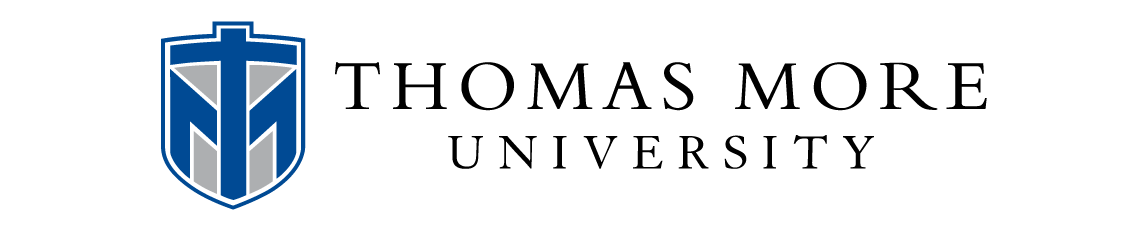Master VISUALLY® eBay® Business Kit
by Mike Wooldridge (Web Developer); Sherry Willard Kinkoph (Web Developer)-

Receive Free Shipping To The More Store!*
*Marketplace items do not qualify for the free shipping promotion.
Rent Book
New Book
We're Sorry
Sold Out
Used Book
We're Sorry
Sold Out
eBook
We're Sorry
Not Available
How Marketplace Works:
- This item is offered by an independent seller and not shipped from our warehouse
- Item details like edition and cover design may differ from our description; see seller's comments before ordering.
- Sellers much confirm and ship within two business days; otherwise, the order will be cancelled and refunded.
- Marketplace purchases cannot be returned to eCampus.com. Contact the seller directly for inquiries; if no response within two days, contact customer service.
- Additional shipping costs apply to Marketplace purchases. Review shipping costs at checkout.
Summary
Author Biography
Table of Contents
| Exploring eBay | |
| Introduction to eBay | |
| Explore eBay's Business Opportunities | p. 4 |
| Areas to Sell on eBay | p. 6 |
| How eBay Auctions Work | p. 8 |
| Determine What to Sell | p. 10 |
| Gather Essential Equipment | p. 12 |
| Prepare for an eBay Business | p. 14 |
| Explore eBay | p. 16 |
| View eBay Policies | p. 18 |
| Finding Anything on eBay | |
| Conduct a Basic Search | p. 20 |
| Use eBay Advanced Search Techniques | p. 22 |
| Search by Seller or Bidder | p. 24 |
| Search eBay Stores | p. 26 |
| Save Your Favorite Searches | p. 28 |
| Browse eBay Categories | p. 30 |
| Start Selling on eBay Now! | |
| Creating an eBay Seller Account | |
| Register as an eBay User | p. 34 |
| Sign In to eBay | p. 38 |
| Sign Up for an eBay Seller Account | p. 40 |
| Create an About Me Page | p. 44 |
| Change or Update Your eBay Registration Info | p. 48 |
| Preparing for Your First Listing | |
| Elements of an Auction Listing | p. 50 |
| Types of eBay Auctions | p. 52 |
| Work with eBay Categories | p. 54 |
| Create Better Auction Titles and Descriptions | p. 56 |
| Understanding Photo Options | p. 58 |
| Determine Payment Methods | p. 60 |
| Determine Shipping and Handling Options | p. 62 |
| Understanding Auction Violations | p. 64 |
| Create an eBay Auction | |
| Create an Auction Listing | p. 66 |
| Increase Your Item's Visibility | p. 76 |
| Enhance Your Auction with Listing Designer | p. 78 |
| View Your Listing | p. 80 |
| Managing and Promoting Your Auction | |
| Using My eBay | |
| Customize the My eBay Page | p. 84 |
| View Items I'm Bidding On or Watching | p. 86 |
| Keep Track of Favorite Searches | p. 87 |
| View Items I'm Auctioning | p. 88 |
| View Your eBay Accounts | p. 90 |
| View Your Feedback | p. 91 |
| Customize a My eBay Table | p. 92 |
| Add a Note to a Table | p. 93 |
| Monitoring and Managing Your Auctions | |
| Auction Management Options | p. 94 |
| Monitor Your Auctions | p. 96 |
| Understanding eBay Bidding | p. 98 |
| Handle Questions from eBay Bidders | p. 100 |
| Check a Bidder's Feedback Rating | p. 102 |
| Cancel a Bid | p. 104 |
| Create a Pre-approved Bidders List | p. 106 |
| Revise an Auction | p. 108 |
| End an Auction Early | p. 110 |
| Bringing in the Bidders | |
| Attract More Bidders to Your Listings | p. 112 |
| Auction Timing Issues | p. 114 |
| Offer International Shipping | p. 115 |
| Promote Your Auctions with Listing Upgrades | p. 116 |
| Add a Counter to Your Listing | p. 118 |
| Add a Shipping Calculator | p. 120 |
| Link to Your Auctions | p. 122 |
| After the Auction Ends | |
| Finalizing the Sale | |
| End-of-Auction Communication | p. 126 |
| Understanding eBay's Checkout Procedure | p. 127 |
| View End of Auction Notifications | p. 128 |
| Notify a Winner | p. 129 |
| Send an Invoice | p. 130 |
| Send a Payment Reminder | p. 132 |
| Request Contact Information | p. 134 |
| Pay Your eBay Fee | p. 136 |
| Pack and Ship an Item | p. 138 |
| Use Paypal with Auctions | |
| Sign Up for a PayPal Account | p. 140 |
| Confirm Your Account via E-mail | p. 142 |
| Log On to PayPal | p. 143 |
| Create and Manage Auction Accounts | p. 144 |
| Make an Auction Payment Using PayPal | p. 146 |
| Use PayPal Post-Sale Manager | p. 148 |
| Ship a Package via PayPal | p. 150 |
| Track a Shipped Package | p. 152 |
| View Your PayPal History | p. 154 |
| Keeping Track of Feedback | |
| Understanding Feedback | p. 156 |
| View Feedback | p. 158 |
| Leave Feedback | p. 160 |
| Recourses for Negative Feedback | p. 162 |
| Respond to Feedback | p. 164 |
| When Good Auctions go Bad | |
| What to Do If an Auction Falls Through | p. 166 |
| Relist an Unsold Item | p. 170 |
| Send a Second-Chance Offer | p. 172 |
| File a Non-Paying Bidder Alert | p. 174 |
| Request a Final Value Fee Credit | p. 176 |
| Stop Unwelcome Bidders | p. 178 |
| Block eBay Users from E-mailing You | p. 180 |
| Report a Violation to eBay | p. 182 |
| Taking Advantage of eBay Services and Resources | |
| Finding Help with Ebay | |
| Find Help Through the eBay Help Pages | p. 186 |
| Search the eBay Help System | p. 188 |
| Contact eBay for Help | p. 190 |
| Find Help Through the Answer Center | p. 192 |
| Post a Question in the Answer Center | p. 196 |
| Find Immediate Help with eBay Chat | p. 198 |
| Using eBay Community Resources | |
| View eBay Announcements | p. 202 |
| Read eBay Discussion Boards | p. 204 |
| Sign Up for eBay Newsletters | p. 206 |
| Find Seller Tutorials | p. 208 |
| Selling High-Priced Items on eBay | |
| Sell Real Estate | p. 210 |
| Search Real Estate Auctions | p. 212 |
| Sell an Automobile or Other Vehicle | p. 214 |
| Search Vehicle Auctions | p. 216 |
| Sell Jewelry | p. 218 |
| Authenticate or Grade Your Items | p. 220 |
| Use an Escrow Service | p. 222 |
| Getting Selling Help | |
| Access Seller Central | p. 224 |
| View Seller Best Practices | p. 225 |
| Access Sell by Category Help | p. 226 |
| View Top-Selling Categories | p. 228 |
| Sign Up for the Seller Newsletter | p. 230 |
| Find a Trading Assistant | p. 232 |
| Become a Trading Assistant | p. 234 |
| Using eBay Groups | |
| Browse eBay Groups | p. 236 |
| Join a Group | p. 238 |
| Search Within a Group | p. 240 |
| Read a Discussion Message | p. 242 |
| Post a Discussion Message | p. 244 |
| Start a Group | p. 246 |
| Advanced Techniques: Auction Tools, Photo Editing, and HTML | |
| List Items Automatically with Turbo Lister | |
| Create a New Listing Item | p. 250 |
| Add Photos to a Listing | p. 254 |
| Add a Counter to a Listing | p. 256 |
| Edit a Listing | p. 258 |
| Use Pre-filled Information | p. 260 |
| Schedule a Listing | p. 262 |
| Upload a Listing | p. 264 |
| Define Default Listing Information | p. 266 |
| Preview a Listing | p. 268 |
| Using Seller's Assistant and Selling Manager | |
| Create a Listing with Seller's Assistant | p. 270 |
| Preview and Upload a Listing with Seller's Assistant | p. 272 |
| Process a Completed Listing with Seller's Assistant | p. 274 |
| Make a Batch Update with Seller's Assistant Pro | p. 276 |
| Create a Sales Report with Seller's Assistant Pro | p. 278 |
| View a Sold Listing in Selling Manager | p. 280 |
| E-mail a Buyer with Selling Manager | p. 282 |
| Print an Invoice with Selling Manager | p. 284 |
| Leave Feedback with Selling Manager | p. 286 |
| List Multiple Items with Selling Manager Pro | p. 288 |
| Make Best Use of Photos | |
| Displaying Photos in Your Auctions | p. 290 |
| Crop or Rotate Your Auction Photos | p. 292 |
| Resize a Photo | p. 294 |
| Correct Lighting in a Photo | p. 296 |
| Correct Color in a Photo | p. 298 |
| Add Type to a Photo | p. 300 |
| Optimize the File Size of a Photo | p. 302 |
| Create a Photomontage | p. 304 |
| Add a Supersize Photo to an Auction | p. 306 |
| Add a Slide Show to an Auction | p. 307 |
| Upload a Photo to an Online Host | p. 308 |
| Using HTML in eBay Listings | |
| Understanding HTML | p. 310 |
| Create Paragraphs | p. 312 |
| Set Font Style and Size | p. 314 |
| Emphasize Text | p. 316 |
| Change Text Color | p. 318 |
| Create a Hyperlink | p. 320 |
| Add a Line Break | p. 322 |
| Add a Horizontal Rule | p. 323 |
| Create a List | p. 324 |
| Add a Photo Using HTML | p. 326 |
| Create an HTML Template for Your Listings | p. 328 |
| Third-Party Auction Software | |
| Analyze Feedback | p. 330 |
| Snipe an Auction | p. 332 |
| Create a Template-Based Listing | p. 334 |
| Automatically Notify Winning Bidders | p. 336 |
| Your Own eBay Store | |
| Set Up an Ebay Store | |
| Set up an eBay Store | p. 340 |
| Add an Item to Your Store Inventory | p. 344 |
| Upgrade Your Store | p. 348 |
| Revise an Inventory Item | p. 350 |
| Edit Store Categories | p. 352 |
| Close a Store | p. 354 |
| Get Professional Design Help | p. 355 |
| Market Your eBay Store | |
| Specify Default Cross-Promotion Settings | p. 356 |
| Specify Cross-Promotion Settings for an Item | p. 358 |
| Set Up a Keyword Advertising Campaign | p. 360 |
| Create a Keyword Advertising Banner | p. 364 |
| Make Listings Available for Download | p. 366 |
| Register a Domain Name for Your Store | p. 368 |
| Get SquareTrade Verified | p. 369 |
| A Store Alternative: Half.com | |
| Sign Up for a Half.com Seller Account | p. 370 |
| List an Item | p. 372 |
| List Multiple Items | p. 374 |
| Manage Your Inventory | p. 376 |
| Confirm an Order | p. 378 |
| Appendixes | |
| eBay Seller Resources | |
| eBay Seller Resources | p. 382 |
| eBay Time Zones | |
| eBay Time Zones | p. 383 |
| HTML Tags Reference | |
| HTML Tags Reference | p. 384 |
| What's on the CD-ROM | |
| What's on the CD-ROM | p. 390 |
| Use the E-Version of This Book | p. 392 |
| Table of Contents provided by Ingram. All Rights Reserved. |
An electronic version of this book is available through VitalSource.
This book is viewable on PC, Mac, iPhone, iPad, iPod Touch, and most smartphones.
By purchasing, you will be able to view this book online, as well as download it, for the chosen number of days.
Digital License
You are licensing a digital product for a set duration. Durations are set forth in the product description, with "Lifetime" typically meaning five (5) years of online access and permanent download to a supported device. All licenses are non-transferable.
More details can be found here.
A downloadable version of this book is available through the eCampus Reader or compatible Adobe readers.
Applications are available on iOS, Android, PC, Mac, and Windows Mobile platforms.
Please view the compatibility matrix prior to purchase.