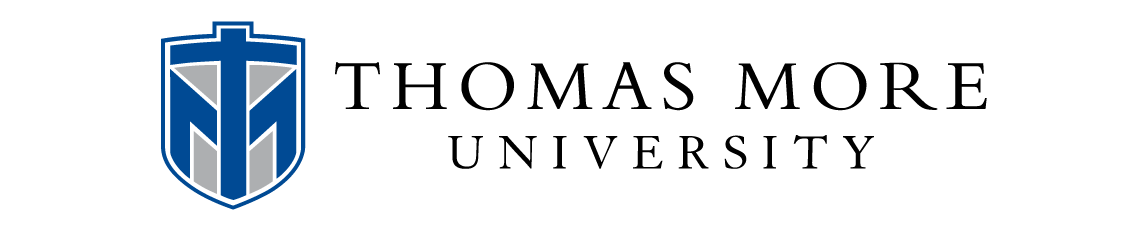| Introduction |
|
xiii | |
| PART I DISCOVERING MICROSOFT WORKS SUITE |
|
1 | (26) |
|
|
|
3 | (11) |
|
|
|
4 | (2) |
|
|
|
6 | (1) |
|
Understanding the Components of Works Suite |
|
|
7 | (5) |
|
|
|
12 | (2) |
|
|
|
14 | (13) |
|
|
|
15 | (2) |
|
|
|
17 | (1) |
|
Looking Through the Help Contents |
|
|
18 | (2) |
|
|
|
20 | (1) |
|
|
|
21 | (1) |
|
|
|
22 | (2) |
|
Using the Online Users Manual |
|
|
24 | (2) |
|
|
|
26 | (1) |
| PART II CREATING DOCUMENTS WITH WORD |
|
27 | (98) |
|
Getting Started with Word |
|
|
29 | (18) |
|
Opening a Blank Word Document |
|
|
30 | (1) |
|
|
|
30 | (5) |
|
Entering Text in a Document |
|
|
35 | (1) |
|
Inserting the Date and Time |
|
|
36 | (2) |
|
Moving Around in a Document |
|
|
38 | (2) |
|
|
|
40 | (1) |
|
|
|
41 | (2) |
|
|
|
43 | (1) |
|
|
|
43 | (1) |
|
|
|
44 | (3) |
|
|
|
47 | (19) |
|
Working with Text Attributes |
|
|
48 | (5) |
|
Setting Paragraph Options |
|
|
53 | (4) |
|
|
|
57 | (6) |
|
|
|
63 | (3) |
|
|
|
66 | (11) |
|
|
|
67 | (1) |
|
Entering Text into a Table |
|
|
68 | (3) |
|
|
|
71 | (6) |
|
|
|
77 | (8) |
|
|
|
78 | (1) |
|
|
|
79 | (1) |
|
Changing Page Orientation |
|
|
80 | (1) |
|
Adding a Header or Footer |
|
|
81 | (4) |
|
|
|
85 | (10) |
|
|
|
86 | (1) |
|
|
|
87 | (5) |
|
Adding Footnotes and Endnotes |
|
|
92 | (3) |
|
|
|
95 | (14) |
|
Using Find to Locate Text |
|
|
96 | (3) |
|
|
|
99 | (2) |
|
Correcting Spelling and Grammatical Errors |
|
|
101 | (5) |
|
|
|
106 | (3) |
|
|
|
109 | (16) |
|
|
|
110 | (4) |
|
|
|
114 | (3) |
|
Opening an Existing Document |
|
|
117 | (4) |
|
Working with Multiple Documents |
|
|
121 | (1) |
|
|
|
121 | (2) |
|
|
|
123 | (2) |
| PART III DISCOVERING MICROSOFT WORKS SUITE |
|
125 | (86) |
|
|
|
127 | (13) |
|
Opening a New Spreadsheet |
|
|
128 | (1) |
|
Exploring the Spreadsheet Screen |
|
|
129 | (1) |
|
Moving Around the Spreadsheet Screen |
|
|
130 | (1) |
|
|
|
131 | (3) |
|
|
|
134 | (3) |
|
|
|
137 | (3) |
|
|
|
140 | (11) |
|
Exploring Selection Techniques |
|
|
141 | (1) |
|
Inserting Rows and Columns |
|
|
142 | (2) |
|
Deleting Rows and Columns |
|
|
144 | (1) |
|
|
|
145 | (3) |
|
|
|
148 | (1) |
|
|
|
149 | (2) |
|
Working with Functions and Formulas |
|
|
151 | (16) |
|
|
|
152 | (3) |
|
|
|
155 | (4) |
|
Creating an Absolute Reference in a Formula |
|
|
159 | (2) |
|
|
|
161 | (1) |
|
|
|
162 | (5) |
|
|
|
167 | (21) |
|
|
|
168 | (1) |
|
|
|
169 | (2) |
|
Setting Worksheet Alignment |
|
|
171 | (5) |
|
|
|
176 | (4) |
|
|
|
180 | (2) |
|
Saving Time with AutoFormat |
|
|
182 | (2) |
|
Changing the Spreadsheet Display |
|
|
184 | (4) |
|
Printing Your Spreadsheet |
|
|
188 | (8) |
|
|
|
189 | (4) |
|
|
|
193 | (3) |
|
|
|
196 | (15) |
|
|
|
197 | (2) |
|
|
|
199 | (2) |
|
|
|
201 | (3) |
|
|
|
204 | (1) |
|
Changing the Chart Series |
|
|
205 | (2) |
|
|
|
207 | (1) |
|
|
|
207 | (2) |
|
Part III Review Questions |
|
|
209 | (2) |
| PART IV WORKING WITH DATABASES |
|
211 | (78) |
|
|
|
213 | (15) |
|
Understanding Fields and Records |
|
|
214 | (1) |
|
|
|
214 | (4) |
|
Looking at the Different Views |
|
|
218 | (2) |
|
|
|
220 | (2) |
|
|
|
222 | (2) |
|
|
|
224 | (2) |
|
|
|
226 | (2) |
|
|
|
228 | (15) |
|
|
|
229 | (3) |
|
Moving Around in the Database |
|
|
232 | (4) |
|
|
|
236 | (1) |
|
|
|
236 | (3) |
|
|
|
239 | (3) |
|
|
|
242 | (1) |
|
|
|
243 | (12) |
|
|
|
244 | (3) |
|
Changing the Size of a Field |
|
|
247 | (4) |
|
|
|
251 | (1) |
|
|
|
252 | (1) |
|
Adding Artwork to a Database |
|
|
253 | (2) |
|
|
|
255 | (14) |
|
|
|
256 | (5) |
|
Selecting Multiple Filter Criteria |
|
|
261 | (3) |
|
|
|
264 | (2) |
|
|
|
266 | (1) |
|
|
|
267 | (2) |
|
|
|
269 | (20) |
|
|
|
270 | (8) |
|
|
|
278 | (4) |
|
|
|
282 | (2) |
|
|
|
284 | (1) |
|
|
|
285 | (2) |
|
|
|
287 | (2) |
| PART V MANAGING YOUR FINANCES WITH MONEY |
|
289 | (74) |
|
Getting Started with Money |
|
|
291 | (18) |
|
Exploring What You Can Do with Money |
|
|
292 | (1) |
|
|
|
292 | (1) |
|
Using the Money Setup Assistant |
|
|
293 | (11) |
|
|
|
304 | (2) |
|
|
|
306 | (1) |
|
|
|
307 | (2) |
|
Categorizing Your Financial Activities |
|
|
309 | (17) |
|
Understanding Categorization and Classification |
|
|
310 | (1) |
|
|
|
311 | (9) |
|
|
|
320 | (6) |
|
Recording Your Financial Activity |
|
|
326 | (15) |
|
|
|
327 | (1) |
|
Entering Bank Account Transactions |
|
|
327 | (10) |
|
Entering Split Transactions |
|
|
337 | (3) |
|
Entering Credit Card Transactions |
|
|
340 | (1) |
|
|
|
341 | (14) |
|
|
|
342 | (1) |
|
|
|
342 | (1) |
|
Entering a Check to Print |
|
|
343 | (1) |
|
|
|
344 | (11) |
|
Tracking and Managing Your Money |
|
|
355 | (8) |
|
Extending Your Knowledge of Microsoft Money |
|
|
356 | (1) |
|
Viewing Your Financial Calendar |
|
|
356 | (1) |
|
|
|
357 | (1) |
|
Viewing Charts and Reports |
|
|
357 | (1) |
|
|
|
358 | (1) |
|
|
|
359 | (1) |
|
|
|
359 | (1) |
|
Synchronizing with MSN MoneyCentral |
|
|
360 | (2) |
|
|
|
362 | (1) |
| PART VI GETTING CREATIVE WITH PICTURE IT! PUBLISHING |
|
363 | (70) |
|
Getting Started with Picture It! Publishing |
|
|
365 | (20) |
|
Looking at the Picture It! Publishing Environment |
|
|
366 | (3) |
|
Understanding Themes and Projects |
|
|
369 | (2) |
|
|
|
371 | (7) |
|
Saving, Publishing, and Printing Projects |
|
|
378 | (6) |
|
|
|
384 | (1) |
|
Working with Photos and Images |
|
|
385 | (25) |
|
|
|
386 | (4) |
|
Understanding the Image Window |
|
|
390 | (1) |
|
|
|
391 | (4) |
|
|
|
395 | (3) |
|
|
|
398 | (10) |
|
|
|
408 | (2) |
|
Creating Publications with Picture It! Publishing |
|
|
410 | (23) |
|
|
|
411 | (8) |
|
|
|
419 | (2) |
|
Working with Photo Projects |
|
|
421 | (10) |
|
|
|
431 | (2) |
| PART VII ENHANCING PRODUCTIVITY WITH WORKS |
|
433 | (32) |
|
Tracking People with the Address Book |
|
|
435 | (9) |
|
|
|
436 | (1) |
|
|
|
436 | (3) |
|
Displaying Contact Information |
|
|
439 | (2) |
|
|
|
441 | (1) |
|
|
|
442 | (1) |
|
|
|
443 | (1) |
|
Managing Your Schedule with the Calendar |
|
|
444 | (21) |
|
Starting the Works Calendar |
|
|
445 | (1) |
|
|
|
445 | (4) |
|
Creating a New Appointment |
|
|
449 | (6) |
|
|
|
455 | (3) |
|
|
|
458 | (1) |
|
|
|
459 | (2) |
|
|
|
461 | (2) |
|
Exiting the Works Calendar |
|
|
463 | (1) |
|
Part VII Review Questions |
|
|
464 | (1) |
| PART VIII COLLABORATING AND CONNECTING WITH WORKS SUITE |
|
465 | (44) |
|
Sharing Data Among Programs |
|
|
467 | (27) |
|
|
|
468 | (18) |
|
|
|
486 | (8) |
|
Connecting to the Internat |
|
|
494 | (15) |
|
|
|
495 | (1) |
|
|
|
496 | (1) |
|
|
|
497 | (1) |
|
|
|
498 | (3) |
|
Working with Outlook Express |
|
|
501 | (7) |
|
Part VIII Review Questions |
|
|
508 | (1) |
| PART IX APPENDIXES |
|
509 | (38) |
|
Appendix A Installing Microsoft Works Suite |
|
|
511 | (9) |
|
Discovering System Requirements |
|
|
512 | (1) |
|
Installing Works Suite 2001 |
|
|
512 | (3) |
|
Uninstalling Works Suite 2001 |
|
|
515 | (5) |
|
Appendix B Using Task Wizards |
|
|
520 | (7) |
|
|
|
521 | (6) |
|
Appendix C Researching with Works Suite |
|
|
527 | (13) |
|
Researching with Encarta Encyclopedia |
|
|
528 | (3) |
|
Finding Your Way with Streets & Trips |
|
|
531 | (9) |
|
Appendix D Using FoneSync |
|
|
540 | (7) |
|
Synchronizing FoneSync and Your Cell Phone |
|
|
541 | (6) |
| Glossary |
|
547 | (7) |
| Index |
|
554 | |