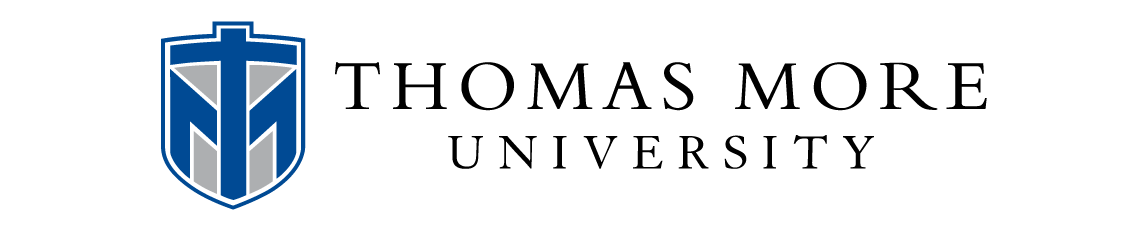- Covers updated system utilities and new features of OS X El Capitan.
- Features authoritative explanations of underlying technologies, troubleshooting, system administration, and much more.
- Focused lessons take you step by step through practical, real-world tasks.
- Lesson files and bonus material available for download–including lesson review questions summarizing what you’ve learned to prepare you for the Apple certification exam.
- Web Edition provides full text of the book as part of our Content Update Program with revised content for significant software updates.

OS X Support Essentials 10.11 - Apple Pro Training Series (includes Content Update Program) Supporting and Troubleshooting OS X El Capitan
by White, Kevin M.; Davisson, Gordon-

Receive Free Shipping To The More Store!*
*Marketplace items do not qualify for the free shipping promotion.
Rent Book
New Book
We're Sorry
Sold Out
Used Book
We're Sorry
Sold Out
eBook
We're Sorry
Not Available
How Marketplace Works:
- This item is offered by an independent seller and not shipped from our warehouse
- Item details like edition and cover design may differ from our description; see seller's comments before ordering.
- Sellers much confirm and ship within two business days; otherwise, the order will be cancelled and refunded.
- Marketplace purchases cannot be returned to eCampus.com. Contact the seller directly for inquiries; if no response within two days, contact customer service.
- Additional shipping costs apply to Marketplace purchases. Review shipping costs at checkout.
Summary
Author Biography
Gordon Davisson has spent over 20 years working with Apple hardware and software and designing and implementing networking solutions. An Apple Certified System Administrator, Gordon has also been an Apple Certified Trainer since 2002 and is currently a consultant and instructor teaching multiple Mac and OS X courses. Gordon was the co-author of OS X Support Essentials 10.10.
Table of Contents
About This Guide
Installation and Configuration
1 I Install OS X El Capitan
2 Setup and Configure OS X
3 Use OS X Recovery
4 Update OS X
User Accounts
5 Manage User Accounts
6 Manage User Home Folders
7 Manage System Security
8 Manage Keychain
File Systems
9 Manage File Systems and Storage
10 Manage FileVault
11 Manage Permissions and Sharing
Data Management
12 Use Hidden Items, Shortcuts, and Archives
13 Manage System Resources
14 Use Metadata and Spotlight
15 Manage Time Machine
Applications and Processes
16 Install Applications
17 Manage Documents
18 Manage and Troubleshoot Applications
Network Configuration
19 Manage Basic Network Settings
20 Manage Advanced Network Settings
21 Troubleshoot Network Issues
Network Services
22 Manage Network Services
23 Use Host Sharing and Personal Firewall
System Management
24 Troubleshoot Peripherals
25 Manage Print and Scan
26 Troubleshoot Startup and System Issues
Index
Appendix A Lesson Review Questions and Answers (ONLINE)
Appendix B Additional Resources (ONLINE)
An electronic version of this book is available through VitalSource.
This book is viewable on PC, Mac, iPhone, iPad, iPod Touch, and most smartphones.
By purchasing, you will be able to view this book online, as well as download it, for the chosen number of days.
Digital License
You are licensing a digital product for a set duration. Durations are set forth in the product description, with "Lifetime" typically meaning five (5) years of online access and permanent download to a supported device. All licenses are non-transferable.
More details can be found here.
A downloadable version of this book is available through the eCampus Reader or compatible Adobe readers.
Applications are available on iOS, Android, PC, Mac, and Windows Mobile platforms.
Please view the compatibility matrix prior to purchase.