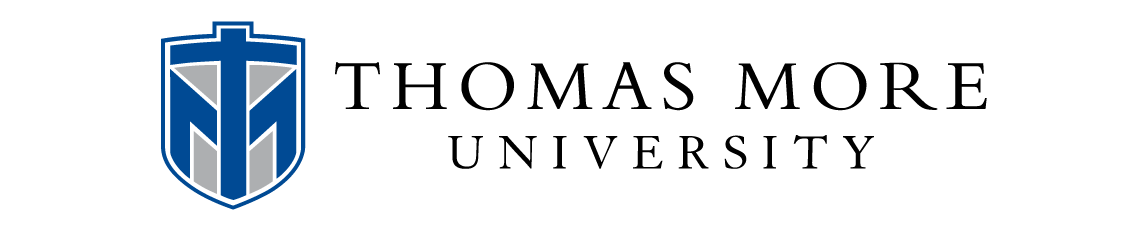Photography For Dummies
by Hart, Russell-

Receive Free Shipping To The More Store!*
*Marketplace items do not qualify for the free shipping promotion.
Rent Book
New Book
We're Sorry
Sold Out
Used Book
We're Sorry
Sold Out
eBook
We're Sorry
Not Available
How Marketplace Works:
- This item is offered by an independent seller and not shipped from our warehouse
- Item details like edition and cover design may differ from our description; see seller's comments before ordering.
- Sellers much confirm and ship within two business days; otherwise, the order will be cancelled and refunded.
- Marketplace purchases cannot be returned to eCampus.com. Contact the seller directly for inquiries; if no response within two days, contact customer service.
- Additional shipping costs apply to Marketplace purchases. Review shipping costs at checkout.
Summary
Author Biography
Table of Contents
| Introduction | p. 1 |
| About This Book | p. 1 |
| Conventions Used in This Book | p. 2 |
| Foolish Assumptions | p. 2 |
| What You Can Skip | p. 3 |
| How This Book Is Organized | p. 3 |
| Icons Used in This Book | p. 5 |
| Where to Go from Here | p. 6 |
| What You Need to Take Pictures | p. 7 |
| Ladies and Gentlemen: Start Your Point-and-Shoots! | p. 9 |
| The Four Types of Point-and-Shoot Cameras | p. 10 |
| The Parts of Your Camera | p. 11 |
| Getting a Charge: The Pluses and Minuses of Batteries | p. 13 |
| Loading Film--the Painless Way! | p. 21 |
| Turning the Camera On--and Off Again | p. 30 |
| Get a Grip: Holding Your Camera | p. 31 |
| Rewinding Film (Congratulations!) | p. 33 |
| How to Pick the Best Film | p. 39 |
| Finding a Film That's Your Type | p. 40 |
| A Question of Speed | p. 46 |
| How Long a Roll Should You Buy? | p. 52 |
| Which Brand Should You Buy? | p. 55 |
| Making Your Photofinisher Work for You | p. 59 |
| Some Day My Prints Will Come | p. 60 |
| Types of Photofinishers | p. 64 |
| How to Get Good Prints | p. 68 |
| Finding a Good Photofinisher | p. 70 |
| Photo Communications 101 | p. 72 |
| Things That Can Go Wrong--and Do | p. 74 |
| Second Time Around: Getting Reprints | p. 80 |
| The Match Game: Finding the Right Negative for a Reprint | p. 82 |
| Getting Enlargements | p. 85 |
| The Electronic Photofinishing Revolution | p. 88 |
| Print Vending: The Photo Kiosk | p. 89 |
| Working with Your Point-and-Shoot | p. 93 |
| Pictures a la Mode | p. 95 |
| Button, Button, Where is the Button? | p. 95 |
| Mastering Your Camera's Modes | p. 97 |
| Merrily We Toggle Along | p. 98 |
| Millions of Modes? | p. 101 |
| Getting in the Mode | p. 117 |
| Seeing through Your Camera | p. 119 |
| Changing the Picture | p. 120 |
| Angling for Better Pictures | p. 123 |
| Going Wide--and Long | p. 126 |
| The Four Types of Point-and-Shoot Cameras--This Time by Their Lenses! | p. 137 |
| Focus Pocus: The Lens and Optical Magic | p. 141 |
| The Sharper Image: How Autofocus Works | p. 142 |
| Autofocus versus Fixed-Focus | p. 143 |
| Advanced Placement: Using the Focus Point | p. 144 |
| Far and Away: When to Use Infinity Lock | p. 149 |
| Extra Points: Widening Your Autofocus Horizon | p. 150 |
| The Commandments of Good Autofocusing | p. 152 |
| A Flash of Inspiration | p. 157 |
| Autoflash Mode: No-Fault Photo Insurance | p. 158 |
| Buttoning Down Flash | p. 160 |
| Fill-Flash Mode: Out of the Shadows | p. 161 |
| Flash-Off Mode: To Flash or Not to Flash | p. 167 |
| Slow-Sync Mode: The Flashiest Kind of Flash | p. 171 |
| Red-Eye Reduction: Getting the Red Out | p. 175 |
| Simplifying the Advanced Photo System | p. 179 |
| Advanced Photo System Advantages | p. 180 |
| Shape Shifter: APS Print Formats | p. 180 |
| Artistic License: APS Printing and Reprinting | p. 185 |
| Dropping In: How to Load APS Film | p. 188 |
| Conscious Choice: Types of APS Film | p. 189 |
| Information, Please: APS Printing Refinements | p. 190 |
| The Art Part | p. 191 |
| Seeing the Light | p. 193 |
| How Light Creates Mood and Atmosphere | p. 194 |
| Brilliant Strategies: Coping with Hard Light | p. 198 |
| Moment by Moment: Waiting for the Right Light | p. 202 |
| Case by Case: Working with Specific Kinds of Light | p. 205 |
| Suitable for Framing: How to Compose a Good Photograph | p. 213 |
| Composition Rules! | p. 214 |
| Aiming versus Framing | p. 214 |
| Big and Bigger: Filling the Frame | p. 217 |
| Zooming versus Moving | p. 217 |
| Near and Far: Balancing Foreground and Background | p. 221 |
| Dynamic Imbalance: Composing Off-Center | p. 223 |
| Low and High: Changing Your Angle | p. 224 |
| Creative Shuffle: Shifting Sideways for Clarity | p. 225 |
| Rotating the Frame: Horizontals versus Verticals | p. 226 |
| Working the Subject | p. 227 |
| Shoot to Thrill | p. 229 |
| Capturing Your Life: How to Keep a Photographic Diary | p. 231 |
| Why Take Pictures? | p. 232 |
| Sharing Pictures Is Half the Fun | p. 233 |
| Film Is Cheap, and Digital Photos Are Cheaper | p. 234 |
| A Time and Place: When to Shoot | p. 235 |
| What You Need for Great People Photos | p. 237 |
| From Candid to Formal: Expression and Gesture | p. 238 |
| Instant Light: Using Flash for People Pictures | p. 250 |
| Pretty as a Picture: Zoom Settings for Portraits | p. 250 |
| Love at First Shot: Photographing Children | p. 252 |
| The Cat in the Hat: Photographing Pets | p. 258 |
| Visual Heirlooms: Photos as Family History | p. 260 |
| Ten Lame Excuses for Not Taking Along Your Camera (And Why They're Lame) | p. 263 |
| Capture the Action | p. 265 |
| You Don't Need Fancy Equipment to Shoot Action | p. 265 |
| Your Dawdling Point-and-Shoot | p. 266 |
| Anticipating Action: The Art of Prefocusing | p. 267 |
| Different Strokes: Frozen or Blurred Action? | p. 270 |
| Tips for Better Action-Freezing | p. 274 |
| Beyond Sports: Be a Clutch Photographer | p. 283 |
| Scene Stealing: Making Effective Landscape Photos | p. 285 |
| Finding Landscapes Close to Home | p. 286 |
| Taking in the View: The Lens and Landscapes | p. 287 |
| Mastering the View: Landscapes and Composition | p. 290 |
| Shaping Your Print to the Landscape | p. 293 |
| People Power: Adding a Sense of Scale | p. 295 |
| Finding the Right Light | p. 296 |
| Exploring Seasonal Changes | p. 296 |
| The Urban Scene: Cityscapes are Landscapes | p. 298 |
| Have Camera, Will Travel | p. 301 |
| Planning Your Trip with Pictures in Mind | p. 302 |
| Weather, Light, and Sites: Researching Your Destination | p. 302 |
| Packing for Pictures: What to Bring | p. 304 |
| Scenes from a Voyage: What to Shoot, and How | p. 311 |
| The Digital Domain | p. 317 |
| Getting to Know Your Digital Point-and-Shoot | p. 319 |
| The Digital Details | p. 320 |
| How Many Megapixels Do You Really Need? | p. 325 |
| Setting the Resolution | p. 326 |
| The Viewing Screen | p. 330 |
| Viewfinder versus Viewing Screen | p. 331 |
| The Viewing Screen and Your Camera's Battery Life | p. 333 |
| What's on the Menu? | p. 335 |
| Using the Menu to Change Settings and Choose Modes | p. 338 |
| Taking Pictures with Your Digital Point-and-Shoot | p. 340 |
| When to Erase Pictures? | p. 340 |
| Downloading from a Digital Point-and-Shoot | p. 341 |
| What to Do with Digital Pictures? | p. 345 |
| Getting Pictures into Your Computer--Without a Digital Camera | p. 346 |
| Imaging Software: Digital Magic | p. 351 |
| Getting Prints from Your Digital Picture Files | p. 352 |
| Archiving Pictures from Your Digital Point-and-Shoot | p. 356 |
| The Part of Tens | p. 359 |
| Ten Things to Think about When Buying a Point-and-Shoot Camera | p. 361 |
| Don't Buy More Camera Than You Need | p. 362 |
| How Much Do You Want to Spend? | p. 362 |
| Who Will Be Using the Camera? | p. 363 |
| What Subjects Will the User Be Shooting? | p. 363 |
| Do You Want a Digital Camera or a Film Camera? | p. 364 |
| Do You Want a 35mm Point-and-Shoot or an APS Point-and-Shoot? | p. 366 |
| Do You Want a Zooming or Nonzooming Model? | p. 366 |
| What Zoom Range Do You Need? | p. 367 |
| What Features Do You Want? | p. 368 |
| Is the Camera Comfortable to Hold and Operate? | p. 368 |
| Is the Viewfinder Easy to Look Through? | p. 369 |
| How About the Viewing Screen? | p. 370 |
| Ten Simple Ways to Make Your Pictures Better | p. 371 |
| Capture the Moment | p. 372 |
| Don't Use the Viewfinder like a Gun Sight | p. 372 |
| Get Close | p. 372 |
| Shoot from a Low or High Angle | p. 373 |
| Use Flash Outdoors | p. 373 |
| Use a Fast Film | p. 373 |
| Place the Main Subject Off-Center | p. 374 |
| Move from Side to Side | p. 374 |
| Experiment with the Horizon Line | p. 374 |
| Take Lots of Pictures | p. 374 |
| Ten Great Places to Take Pictures | p. 375 |
| Chincoteague Island, Eastern Shore, Virginia | p. 376 |
| Cadillac Ranch, Amarillo, Texas | p. 376 |
| Bryce Canyon National Park, Utah | p. 377 |
| Las Vegas, Nevada | p. 377 |
| White Birch Forest, Pictured Rocks National Lakeshore, Michigan | p. 378 |
| The Staten Island Ferry, Battery Park, New York | p. 378 |
| Paradise Meadow, Mount Rainier National Park, Washington | p. 379 |
| Lucy the Elephant, Margate City, New Jersey | p. 379 |
| The Santuario de Nuestra Senor de Esquipulas, Chimayo, New Mexico | p. 380 |
| Anhinga Trail, Everglades National Park, Florida | p. 380 |
| Ten Things to Try If Your Camera Won't Shoot | p. 381 |
| Turn the Camera On Correctly | p. 382 |
| Reload the Film | p. 382 |
| Insert to Replace the Memory Card | p. 382 |
| Replace or Recharge the Battery | p. 382 |
| Make Sure the Battery Is Correctly Installed | p. 383 |
| Clean the Battery Contacts | p. 383 |
| Check the Flash-Ready Lamp | p. 384 |
| Step Back from the Subject | p. 384 |
| Make Sure Your Digital Camera Has Finished Saving the Previous Picture | p. 385 |
| Rewind the Film and Insert a New Roll | p. 385 |
| Photospeak: A Short Glossary | p. 387 |
| Manufacturers, Distributors, and Retailers | p. 395 |
| Index | p. 399 |
| Table of Contents provided by Ingram. All Rights Reserved. |
An electronic version of this book is available through VitalSource.
This book is viewable on PC, Mac, iPhone, iPad, iPod Touch, and most smartphones.
By purchasing, you will be able to view this book online, as well as download it, for the chosen number of days.
Digital License
You are licensing a digital product for a set duration. Durations are set forth in the product description, with "Lifetime" typically meaning five (5) years of online access and permanent download to a supported device. All licenses are non-transferable.
More details can be found here.
A downloadable version of this book is available through the eCampus Reader or compatible Adobe readers.
Applications are available on iOS, Android, PC, Mac, and Windows Mobile platforms.
Please view the compatibility matrix prior to purchase.